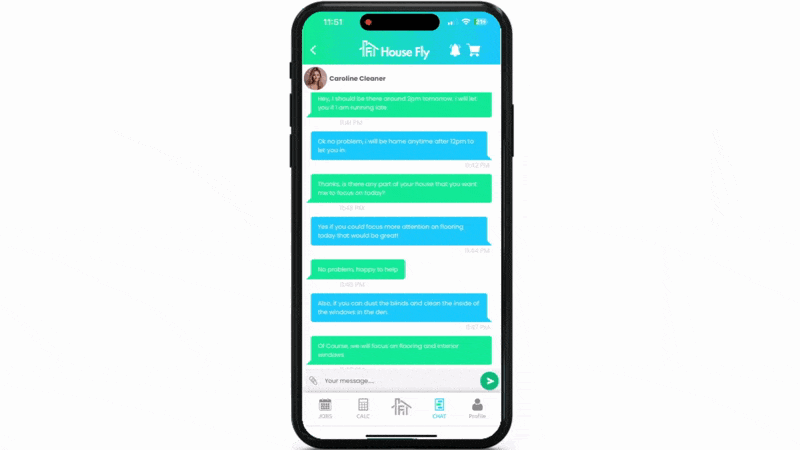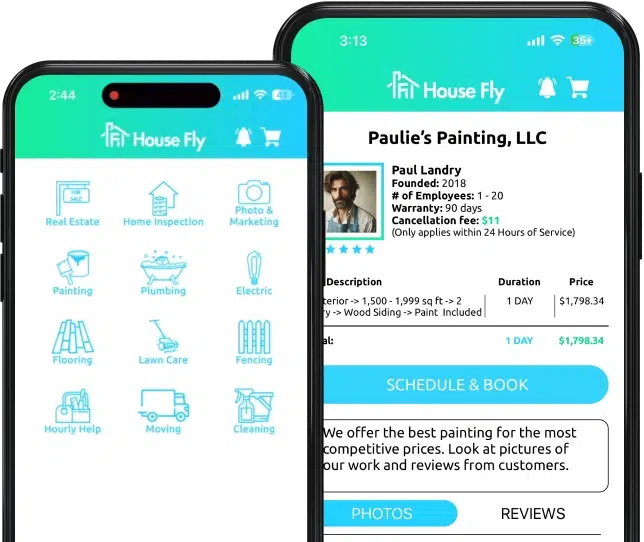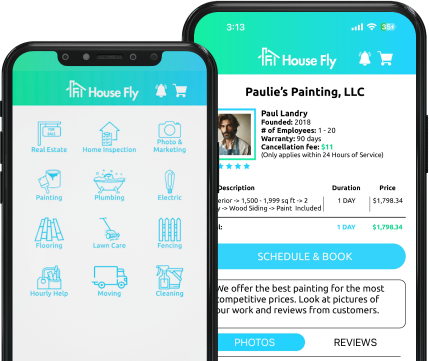Step 1
Create an Account
- Sign up is free with no monthly fees
- Enter your information and select your service for instant access to your account

Step 2
Enter Your Service and Profile Information
- Add your company description, photos of your work, custom service settings, and prices
- Set your own days and hours of availability
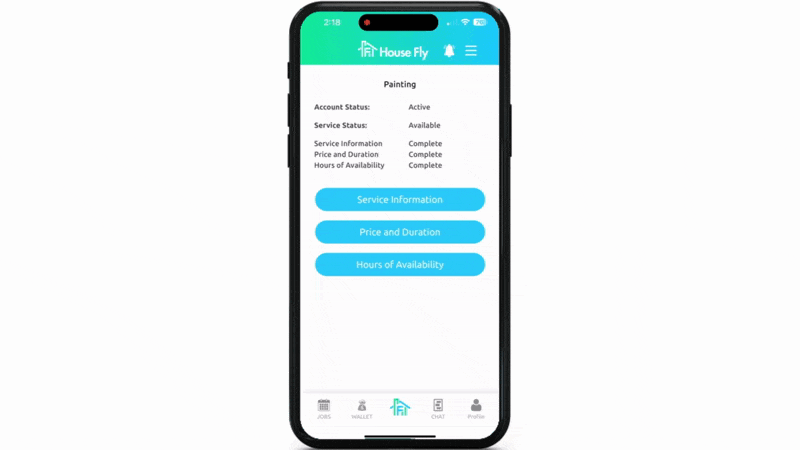
Step 3
Grow Your Business!
- Customers can book your services based on your profile, prices, reviews, and hours of availability
- After a job is completed, the money is sent to your account and the customer can leave a review and rating to help grow your business
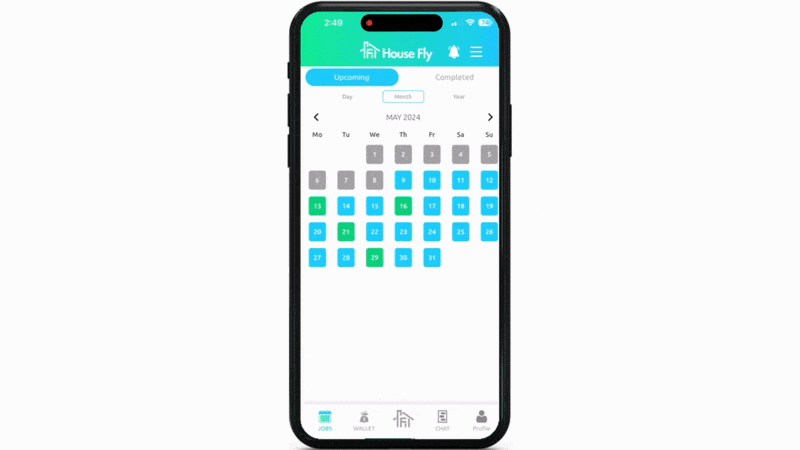
Step 1
Create an Account
- Sign up is free
- Enter your information for instant access to your account

Step 2
Compare and Book Local Service Providers
- Quickly search through local service provider’s profiles, prices, ratings, and reviews
- Select the day and time that works best for you and instantly book your service
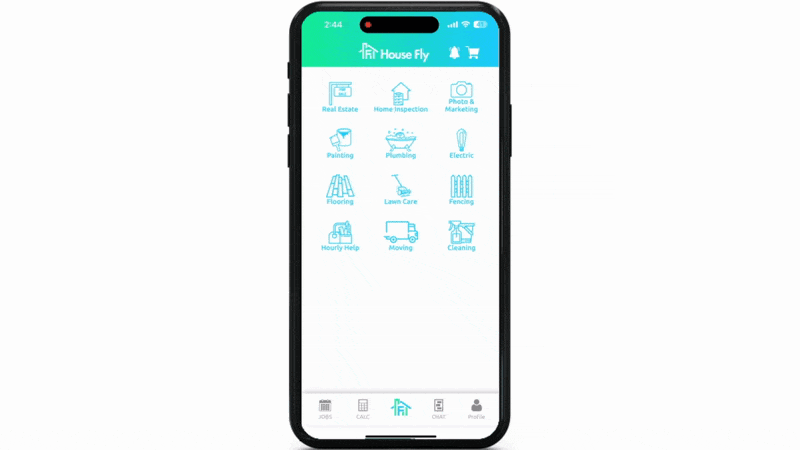
Step 3
Privacy and Security
- All transactions are handled securely
- Chat allows you to message service providers directly to avoid giving out your personal phone number or email address